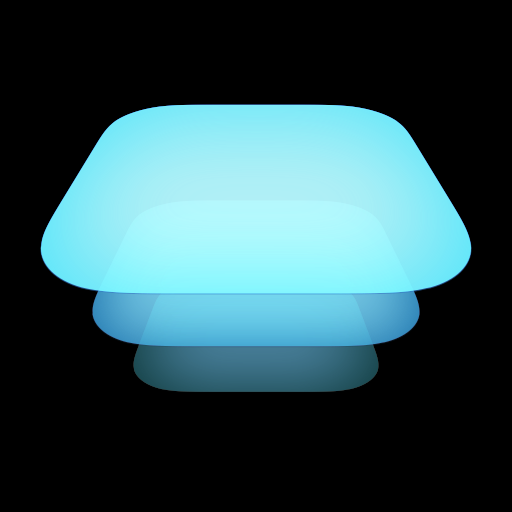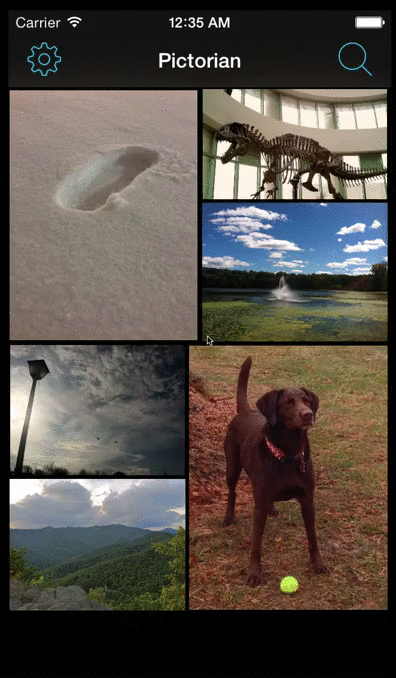Pictorian
Photo storage, made quick and easy.
A new kind of menu
We call it a “Concentric Radial Menu” (CRM) and we think you’ll love it. Something we designed independently and built from scratch, this is a multitouch-specific take on a familiar concept. Touch, drag, and release. It’s that easy.
Effortless Importing
Pictorian was designed around a single premise: if you run into an image somewhere, it should be easy to save it. Simply copy the image you want to hang on to and open Pictorian.
Pictorian also tries to recognize URLs, just in case you aren't able to copy the image itself. We've done our best to make it a seamless experience.
Designed for iOS 7
Pictorian emphasizes iOS 7’s use of depth and layering to create an interface that feels really organic. We’ve worked hard to make sure content takes center stage, and that the overall experience feels as delightful as possible.
Natural Searching
Most images imported to Pictorian don’t have a useful filename. Rather than manually managing file names or fiddling with tagging, we found it easiest to simply describe the image. Later, when you need to find it again, simply type a little of what you remember about the photo in the search box and it’s there in an instant.